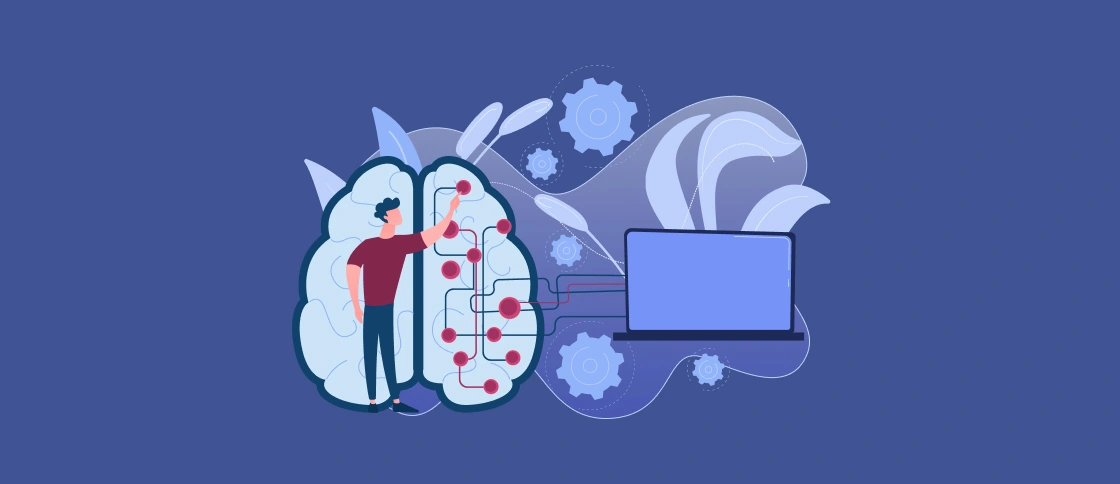- Why Modernization Still Hurts
- The Solution: Our AI-Accelerated Method
- #1 Knowledge becomes vectors
- #2 Cursor with Softacom rulepacks
- #3 Retrieval-Augmented Generation (RAG)
- #4 Human-in-the-loop and CI/CD gates
- #5 Security by design
- Real Results: What AI Actually Changed in Our Work
- Why Softacom
- Rules over guesswork
- Migrating legacy software since 2008
- Pragmatic by design
- Security first
Everyone is talking about AI and AI transformation. Companies use AI to optimize operations, automate processes, and even write code for them. But in modernization, the real value of AI goes beyond writing code. It helps understand the old one and speed up legacy software modernization services and software migration services for enterprise systems built on Delphi and .NET.
Legacy systems hide decades of logic, dependencies and outdated components. Finding what to change – and what not to touch – can take days of developers’ work. That’s where we started embedding AI tools for legacy code analysis into our delivery process.
Here’s how we turned AI from a buzzword into a real productivity boost for legacy projects.
Why Modernization Still Hurts
Modernization always starts with one big question: “Where do we even begin?”
Legacy systems hold decades of logic, patches, dependencies, and quick fixes. They were built by a developer who retired long ago and left no documentation. So, modernization becomes even more painful.
Before you can modernize anything, you have to understand everything about your system – and that’s where the real time goes. You need to map all dependencies and find all workarounds that your system has been receiving for years.

Developers spend hours digging through old modules, searching for where a specific behavior lives, or figuring out why one small change breaks three other parts. In one project, our engineer had to find which of nearly 2,000 report modifiers actually added new columns. Surprise, surprise: only 70 did. Manually, this process would have taken hours of searching and verification.
Now multiply that by thousands of components, APIs, and integrations – and you get why modernization projects are expensive, slow and full of risk. Information bottlenecks hide inside legacy systems.
That’s exactly what we wanted to solve with AI. It doesn’t write code for us, but helps us understand the old code faster and safer.
– Delphi & .NET AI-readiness check
– Personalized roadmap proposal
The Solution: Our AI-Accelerated Method
Our goal was to make modernization faster and safer. Time is crucial when it comes to modernizing the whole system.
We embedded AI directly into the delivery process as a controlled system that helps our engineers see the full picture before they touch a single line of code.
How does it work? Let us show you our process:
#1 Knowledge becomes vectors
Each project starts with a deep analysis led by our .NET development company and custom Delphi development company. We review your codebase, architecture decisions and documentation. We convert all this into vector embeddings inside a private store – so the AI assistant works only with verified and project-specific knowledge.
#2 Cursor with Softacom rulepacks
We tuned Cursor with our internal rulepacks, such as security standards, architecture principles, naming conventions, and anti-patterns we’ve seen in Delphi and .NET migrations.
#3 Retrieval-Augmented Generation (RAG)
Instead of “guessing,” the model retrieves the most relevant code snippets and documentation from the project repository. That means every suggestion is grounded in facts, not hallucinations.
#4 Human-in-the-loop and CI/CD gates
AI never works unsupervised. Technically, it can create and push commits. But at Softacom, every change stays under developer control. Our engineers review the AI’s suggestions, refine them if needed, and decide when to commit. They can also ask AI to prepare a commit with the right message but always within their approval flow.
#5 Security by design
All code stays within private repositories and vector stores. Access is restricted by RBAC, and for enterprise clients, we can deploy isolated setups. In other words, your IP never leaves your perimeter.
The result:
- Fewer manual searches.
- Faster refactoring.
- More reliable modernization as a team focuses on architecture and business value.
Real Results: What AI Actually Changed in Our Work
We use AI tools for legacy code analysis in modernization the same way we use any other engineering tool. It saves time, reduces risk and helps understand complex systems faster. And it is not flawless, but the results speak for themselves.
Take a real example from one of our projects. A developer needed to find which of almost 2,000 report modifiers actually added new columns. As we told you already above, only 70 did.
Manually, understanding this would have taken at least 2-3 hours of searching and checking. With Cursor, after a few prompt refinements, the correct list appeared in minutes. Yes, the output needed validation but the time saved was significant.
In another case, the same engineer used Cursor to locate the source of a bug spread across multiple modules. Instead of spending hours in debugging mode, he described the error, pointed to the modules that are likely to have this error, attached screenshots, and Cursor found the right direction. A few minutes later, the issue was confirmed and fixed.
AI also helped with test utilities: small helper apps for database connections and operations. Normally, writing these takes a couple of days. Now, with Cursor, they are generated, refined and tested much faster.
For SQL refactoring, we use both Cursor and Copilot. Copilot is great for quick queries. Both Cursor and Copilot perform well in converting SQL queries between various RDBMSs, including but not limited to PostgreSQL, Firebird, MSSQL, and Advantage Database Server. Cursor is safer for working with client code, because it runs in Privacy Mode, ensuring no source code or data ever leaves the repository. That setting is critical: once enabled, Cursor excludes your source code from any model training or data collection. This ensures there is no data leakage; no part of your code can appear in another user’s environment.
| Task | Manual Time | With AI |
| Find 70/2000 modifiers | 2–3 hours | 10 minutes |
| Debug multi-module bug | 3–4 hours | <1 hour |
| Build test utility | 1–2 days | Few hours |
| Rewrite SQL queries | 1 hour+ | Few minutes |
AI helps developers avoid the slow, repetitive parts like searching through code, rewriting queries and generating tests. AI tools can compile a project to verify it builds cleanly, saving time on basic validation before deeper work begins.
They are also effective for writing small test or demo applications from scratch, or for quick refactoring when the task is described clearly. The key is precision: the more detailed the prompt, the better the result. Otherwise, AI does extra or unnecessary work.
We also use AI in code review. It’s not a replacement for developers, but a second pair of eyes. AI can highlight inconsistencies or risky constructs that humans might overlook. Half of its suggestions can be ignored but the other half often catches something valuable.
Where AI still steps aside is debugging. Understanding runtime behavior, business logic and architectural intent remains a human domain.
It’s not perfect. Sometimes it takes five or more prompt refinements to get the right result. But even with that, the balance is clear: a few hours saved on code search, a couple of days saved on utilities – and a much faster feedback loop overall.
| What AI Helps Developers With | What Stays Human |
| ✔️Code Search & Discovery ✔️Refactoring & Cleanup ✔️Code Generation & Conversion ✔️Test & Demo Utilities ✔️Code Review Support | ✔️Debugging ✔️Architecture decisions ✔️Final code review ✔️Prioritization & product logic ✔️Navigating AI |
In modernization, these time savings quickly translate into business value. A few hours saved on analysis can mean weeks off the total project timeline and, furthermore, lower migration cost. For one enterprise client, our AI-accelerated approach helped the team deliver a major codebase audit 30% faster without compromising security or quality.
As one of our engineers summed it up:
“I can’t say exactly how much time AI saves but I know it’s more than what we pay for it.”
Used as a guided assistant, AI frees engineers from routine, gives them faster context and lets them focus on what matters most: architecture, design and business value.
Why Softacom
Our advantage is not that we use AI. It is how we use it and what value we deliver.
Rules over guesswork
We don’t retrain models blindly or rely on generic prompts. Every AI decision is guided by curated knowledge: our internal rulepacks, security standards and proven modernization patterns.
Migrating legacy software since 2008
We have spent almost two decades solving modernization challenges across Delphi and .NET ecosystems. That experience became the foundation for our AI rules. It is built from real projects.
Pragmatic by design
AI doesn’t replace architects or engineers. It augments their work, helping them focus on architecture, integration and long-term value. And automation handles the repetitive part.
Security first
All code stays within your perimeter. No data leaves your private environment without explicit consent. For enterprise clients, we can deploy fully isolated, self-hosted vector stores for maximum control.
That’s how we make AI practical, safe and useful.