- Overview
- Cloudification: How to Move .NET Applications to the Cloud Using Infrastructure as a Service
- What is cloudification?
- Why Move .NET applications to the Cloud?
- How to cloudify .NET Applications using IaaS?
- Conclusion
- Containerization: How to Wrap .NET Applications for the Cloud using Platform as a Service
- What is Containerization?
- Benefits of containerization of .NET Applications
- How to Containerize .NET Applications using PaaS?
- Conclusion
- Containerization and cloudification services: Organizational Roles and Skills Required
- Cloud Architect
- Cloud Project Manager
- Cloud Security Specialist
- Cloud Operations Engineer
- Change Management Specialist
- Conclusion
- Cloudification/cloud migration: Next Steps
- Optimization and Cost Management
- Enhance Security and Compliance
- Adopt Cloud-Native Services
- Enable Continuous Integration and Deployment (CI/CD)
- Embrace DevOps and Collaboration
- Implement Monitoring and Performance Management
- Conclusion
Overview
Companies in the manufacturing industry are highly dependent on their floor and process management software. It takes years to develop and hone just the right pieces of working code. And integration with all the manufacturing floor and control devices together with the right automation, workflow, and logistics systems is also not a trivial task to accomplish.
And now, these companies face the need to move to the cloud, if they have not done it yet. The move provides numerous benefits, outlined in this article below, which those companies that have already completed the move can enjoy now.
But how should you approach this evolutionary step without undertaking the huge task of developing cloud-native software from scratch or re-developing the existing software systems to support cloud-native features? What are the possible paths an IT department can take, so as to reduce risks, decrease time to market, and introduce the necessary change?
In this article, we will take a closer look at two main concepts, which can help to address these needs: cloudification and containerization.
First of all, we will see how to wrap an existing software system and move it to the cloud infrastructure without rewriting anything.
And then, we will analyze how to take some additional and rather small steps toward more modern microservices architectures, opening the door to scaling, reduced management overhead, and integration with additional cloud services along the way. And all this will be possible without rewriting the code itself!
Cloudification: How to Move .NET Applications to the Cloud Using Infrastructure as a Service
In recent years, cloud technologies have revolutionized the way businesses operate and deploy their applications. One of the major benefits of cloud computing is the ability to leverage Infrastructure as a Service (IaaS) to easily scale resources, reduce operational costs, and improve overall application performance. For organizations with .NET applications, cloudification provides an opportunity to unlock these advantages and propel their software to new heights. Let’s explore the process of moving a .NET application to the cloud using IaaS and review the benefits it brings.
What is cloudification?
Cloudification refers to the process of migrating on-premises applications and workloads to the cloud. By leveraging cloud infrastructure, businesses can take advantage of virtualized resources, such as servers, storage, and networking, offered by cloud service providers. Instead of investing in costly hardware and managing infrastructure internally, organizations can focus on their core competencies while relying on the cloud provider’s robust infrastructure.
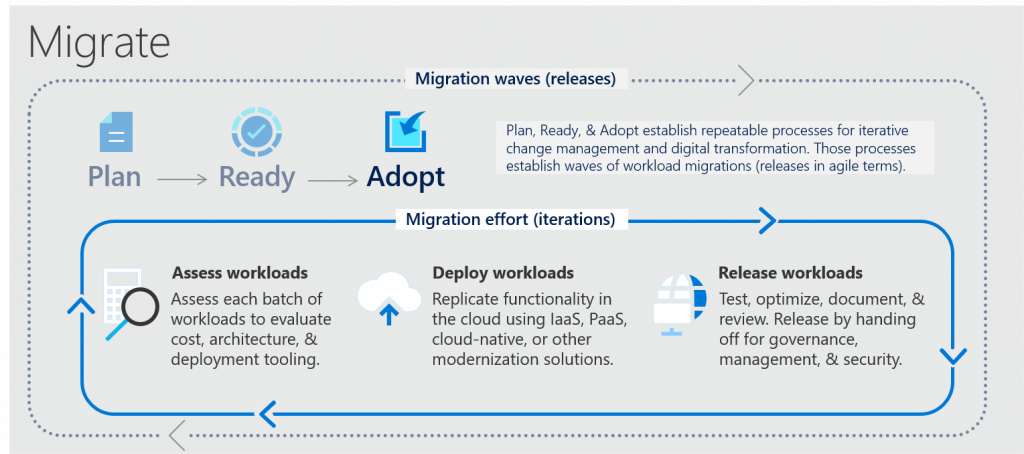
Why Move .NET applications to the Cloud?
.NET is a widely adopted framework for developing scalable and robust applications on the Microsoft platform. Thanks to cloudification of applications, businesses can harness the power of cloud computing to achieve several benefits:
- Scalability
Cloud-based IaaS platforms offer flexible scaling capabilities, allowing businesses to easily increase or decrease resources based on application demand. This elasticity ensures optimal performance and eliminates the need for upfront infrastructure investment.
- Cost Optimization
With cloud-based IaaS, organizations pay only for the resources they consume, shifting from a capital expenditure model to an operational expenditure model. This enables cost optimization by eliminating the need for maintaining and upgrading hardware.
- High Availability and Reliability
Cloud providers typically offer robust infrastructure with built-in redundancy and high availability features. By leveraging these capabilities, businesses can ensure that their .NET applications are highly available and resilient to failures.
- Improved Performance
Cloud providers offer geographically distributed data centers, allowing businesses to deploy their applications closer to their target audience. This reduces latency and enhances overall application performance, resulting in a better user experience.
How to cloudify .NET Applications using IaaS?
- Evaluate Application Requirements
Start by assessing your .NET application’s requirements, such as CPU, memory, storage, and network bandwidth. Determine the scalability needs and identify any dependencies on specific infrastructure configurations.
- Choose a Cloud Provider
Research different cloud service providers that offer IaaS solutions suitable for .NET applications. Consider factors such as pricing, geographic availability, performance, and compliance requirements. Two of the most popular Cloud Providers are Microsoft Azure and Amazon AWS. After working with .NET, an organization might enjoy continuing with Microsoft. And Microsoft Azure is a great player in the Cloud market.
- Design the Cloud Architecture
Design an architecture that leverages the IaaS capabilities of the chosen cloud provider. Determine how you will provision virtual servers, disk and file storage, and networking components. Ensure that your architecture accommodates scalability, availability, and security requirements.
- Migrate the Application
Depending on the complexity of your application, choose a enterprise software migration strategy that satisfies your needs. It could involve rehosting, refactoring, or rebuilding the application for the cloud. Pay attention to database migration, networking configurations, and security measures during the process.
The overall goal and the initial cloudification meaning is to move the applications without rewriting a single line of code! The easiest approach is rehosting.
“Rehosting (lift and shift) is the process of migrating your on-premises application to the cloud without modifying it. This strategy is used mostly to …” – read more on AWS here.
“Migrate your applications first using the rehosting approach (“lift-and-shift”). With rehosting, you move an existing application to the cloud as-is and modernize it later. Rehosting has four major benefits:” – you can find more information on Azure here.
- Optimize Performance and Cost
Once the application is in the cloud, fine-tune the infrastructure to optimize performance and cost. Leverage auto-scaling capabilities to dynamically adjust resources based on demand. Monitor and analyze application performance to identify bottlenecks and optimize resource allocation.
- Implement DevOps Practices
Embrace DevOps methodologies to streamline the deployment and management of your .NET application in the cloud. Automate build, testing, and deployment processes to enable rapid and reliable updates.
Conclusion
Cloudification of .NET applications using IaaS provides businesses with unparalleled scalability, cost optimization, and improved performance. By carefully evaluating application requirements, selecting an appropriate cloud provider, and designing a robust cloud architecture, organizations can successfully migrate their .NET applications to the cloud. This transition unlocks the potential of cloud computing, empowering businesses to focus on innovation and growth while entrusting the management of infrastructure to trusted cloud service providers.
Containerization: How to Wrap .NET Applications for the Cloud using Platform as a Service
In the era of cloud computing, containerization has emerged as a powerful approach for deploying and managing applications. By encapsulating applications and their dependencies into lightweight, portable containers, businesses can leverage the benefits of scalability, flexibility, and ease of deployment.
For organizations with .NET applications, containerization offers an efficient way to migrate their software to the cloud using Platform as a Service (PaaS) offerings. Let’s now explore the process of wrapping .NET applications for the cloud using PaaS and discuss the advantages it brings.
What is Containerization?
Containerization is the process of packaging an application and its dependencies into a self-contained unit called a container. Containers provide an isolated and consistent runtime environment, ensuring that the application functions reliably across different computing environments. Each container includes all the necessary libraries, binaries, and configurations, allowing applications to run consistently, regardless of the underlying infrastructure.
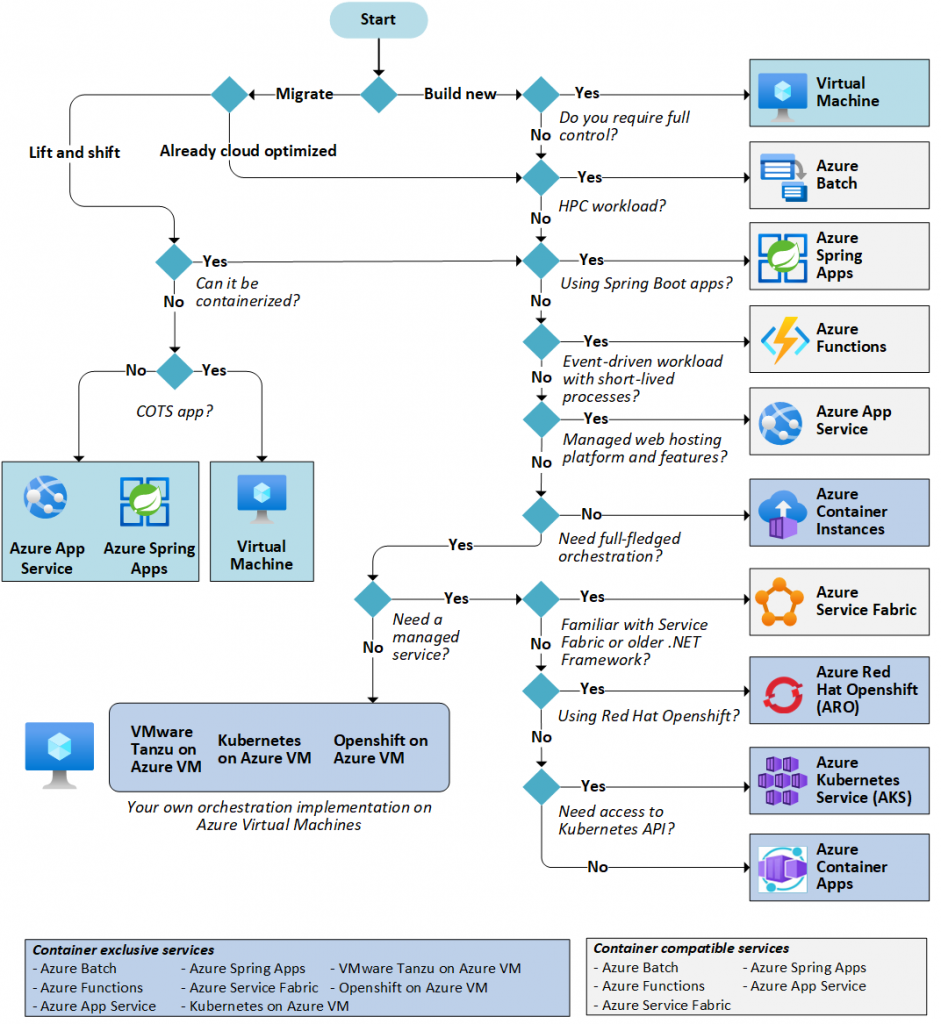
Benefits of containerization of .NET Applications
.NET is a popular framework for building robust and scalable applications on the Microsoft platform. By containerizing .NET applications for the cloud, businesses can reap several benefits:
- Portability
Containers provide a consistent runtime environment, making it easy to move applications between different cloud platforms or even between cloud and on-premises environments. This portability enables flexibility and avoids vendor lock-in.
- Scalability
With containerization, businesses can take advantage of the scalability features offered by PaaS platforms. Containers can be easily replicated and orchestrated, allowing applications to scale up or down based on demand, ensuring optimal performance and resource utilization.
- Rapid Deployment
Containerization solutions simplify the deployment process by encapsulating the application and its dependencies into a single package. This enables faster deployment and reduces the time required to provide and configure infrastructure, resulting in quicker time-to-market for applications.
- Resource Efficiency
Containers are lightweight and share the host system’s OS kernel, allowing for efficient utilization of system resources. Multiple containers can run on a single host, maximizing resource utilization and reducing operational costs.
How to Containerize .NET Applications using PaaS?
- Select a PaaS Platform
Research and choose a PaaS platform that supports containerization, such as Azure App Service, Google Cloud Run, or AWS Elastic Beanstalk. Evaluate the platform’s features, scalability options, pricing, and integration with the .NET ecosystem.
- Containerize the Application
Create a Dockerfile, which is a text file that contains instructions to build a container image for your .NET application. Specify the base image, dependencies, and configurations required for your application. Build the container image using Docker or containerization tools provided by the chosen PaaS platform.
- Test and Debug the Container Image
Before deploying the container image to the PaaS platform, test and debug it locally. Run the container image on your development machine or a local container runtime environment to ensure that the application functions correctly within the containerized environment.
- Deploy the Container Image
Use the deployment features provided by the chosen PaaS platform to deploy the container image. This typically involves pushing the container image to a container registry and deploying it to the PaaS platform. Configure any necessary environment variables, networking settings, or service bindings required for your application.
- Monitor and Scale
Once deployed, monitor the performance and health of your containerized .NET application using the monitoring and logging features provided by the PaaS platform. Leverage the platform’s scalability options to scale your application horizontally or vertically based on demand.
- Continuous Integration and Deployment
Implement a CI/CD pipeline to automate the build, testing, and deployment of containerized .NET applications. Integrate your source code repository with the PaaS platform to enable continuous integration and deployment workflows.
Conclusion
Containerization provides a streamlined and efficient approach for migrating .NET applications to the cloud using PaaS. By containerizing your .NET applications, you can benefit from portability, scalability, rapid deployment, and resource efficiency. Embracing containerization and PaaS empowers businesses to focus on application development and innovation while relying on the robust infrastructure and deployment capabilities offered by cloud service providers.
Containerization and cloudification services: Organizational Roles and Skills Required
As businesses increasingly recognize the benefits of cloud computing, many are embarking on the journey of migrating their operations to the cloud. However, a successful cloud migration requires more than just technical know-how. It necessitates careful consideration of the organizational roles and skills required to navigate the transition effectively. In the following part of our article, let’s explore the key roles and skills essential for a smooth and successful move to the cloud.
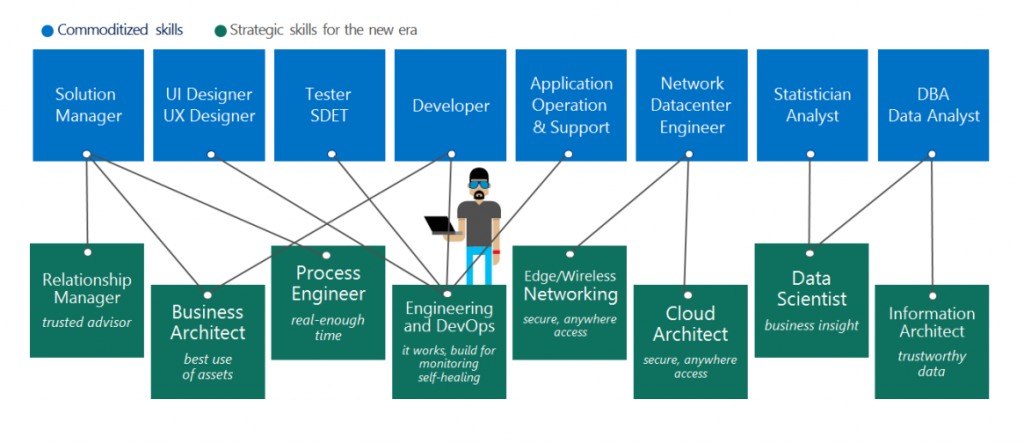
Cloud Architect
The role of a cloud architect is crucial in containerization and cloudification services in general, and in particular, in designing the overall cloud strategy and architecture. A cloud architect understands the organization’s objectives, evaluates different cloud providers and services, and designs a scalable, secure, and cost-effective cloud infrastructure. This specialist should possess a deep understanding of cloud technologies, best practices, and industry standards. Additionally, a cloud architect collaborates with other stakeholders to align the cloud strategy with business goals.
Skills required: Strong knowledge of cloud platforms (such as AWS, Azure, or Google Cloud), infrastructure design principles, security and compliance, networking, and hybrid cloud integration. Proficiency in cloud architectural frameworks (like TOGAF or AWS Well-Architected Framework) is also beneficial.
Cloud Project Manager
A cloud project manager plays a pivotal role in overseeing the cloud migration project from initiation to completion. That’s why it is important to find a specialist with app and data cloudification experience. These professionals are responsible for planning, organizing, and executing the migration process while ensuring adherence to timelines, budgets, and quality standards. They collaborate closely with cross-functional teams, manage stakeholders’ expectations, and communicate project progress effectively.
Skills required: Project management expertise, including project planning, resource allocation, risk management, and communication skills. Familiarity with cloud technologies and understanding of cloud migration methodologies (such as lift-and-shift, re-platforming, or refactoring) is highly valuable.
Cloud Security Specialist
With the shift to the cloud, ensuring robust security measures becomes crucial. A cloud security specialist focuses on safeguarding the organization’s data, applications, and infrastructure in the cloud environment. This specialist assesses security risks, designs and implements security controls, as well as establishes incident response plans. It is also necessary to stay up-to-date with emerging threats, compliance requirements, and security best practices in the cloud.
Skills required: Proficiency in cloud security concepts, knowledge of industry regulations (such as GDPR or HIPAA), experience with identity and access management, encryption techniques, network security, and secure coding practices. Relevant certifications like Certified Cloud Security Professional (CCSP) or Certified Information Systems Security Professional (CISSP) are beneficial.
Cloud Operations Engineer
Cloud operations engineers are responsible for managing and maintaining the day-to-day operations of the cloud infrastructure. They focus on optimizing cloud resources, monitoring performance, troubleshooting issues, and ensuring the high availability and reliability of cloud-based services. They collaborate with development teams to establish efficient deployment pipelines, automate processes, and implement DevOps practices.
Skills required: Proficiency in cloud administration, infrastructure automation, monitoring tools, scripting languages (such as Python or PowerShell), configuration management tools (like Ansible or Terraform), and experience with CI/CD pipelines and DevOps methodologies.
Change Management Specialist
Moving to the cloud involves significant changes in processes, workflows, and organizational culture. A change management specialist helps navigate these changes smoothly by assessing the impact, developing change management strategies, and facilitating communication and training for employees. This expert needs to ensure that the organization embraces and adapts to the cloud transformation effectively.
Skills required: Change management expertise, including stakeholder engagement, communication, training and education, and organizational culture change. Strong interpersonal skills and the ability to manage resistance to change are essential.
Conclusion
Cloudification/cloud migration requires a multidisciplinary approach involving various organizational roles and skills. Cloud architects, project managers, security specialists, operations engineers, and change management specialists are key players in ensuring a successful cloud migration. Their effective collaboration, along with technical proficiency and a deep understanding of cloud technologies, will enable organizations to unlock the full potential of the cloud and drive their digital transformation forward.
Cloudification/cloud migration: Next Steps
App and data cloudification is a significant milestone for any organization. Once the initial steps of planning and migration are complete, there are next steps to consider in order to maximize the benefits of cloud computing. In the last part of the article, let’s explore some of the important actions to take after moving to the cloud.
Optimization and Cost Management
After the cloudification of applications, it’s crucial to optimize your cloud resources and manage costs effectively. That’s why you need to continuously monitor and analyze resource utilization, identifying areas where optimization can be achieved. Implement cost management strategies such as rightsizing instances, leveraging reserved instances, and utilizing automation for scaling resources. Regularly review your cloud provider’s pricing models and explore cost-saving opportunities to ensure efficient resource allocation.
Enhance Security and Compliance
Cloud security should remain a top priority even after the migration. Implement robust security measures tailored to the cloud environment, including access controls, encryption, and network security configurations. Regularly update security patches and stay informed about the latest threats and vulnerabilities. Comply with industry regulations and standards applicable to your organization. Conduct periodic security audits and assessments to identify and address any potential vulnerabilities or compliance gaps.
Adopt Cloud-Native Services
Leverage the full potential of the cloud by adopting cloud-native services. Explore Platform as a Service (PaaS) offerings that can simplify development and deployment processes. Take advantage of serverless computing, managed databases, and data analytics services to optimize application performance and scalability. Embrace containerization and orchestration tools to enable flexible and efficient application deployment.
Enable Continuous Integration and Deployment (CI/CD)
Implement a robust CI/CD pipeline to automate software development, testing, and deployment processes. Integrate version control, automated testing frameworks, and deployment tools to ensure rapid and reliable software delivery. By embracing CI/CD practices, you can streamline the development lifecycle, improve agility, and quickly respond to customer needs.
Embrace DevOps and Collaboration
Foster a culture of collaboration and embrace DevOps practices to align development and operations teams. Encourage cross-functional collaboration, automate infrastructure provisioning, and promote continuous feedback loops. Break down silos between teams and promote knowledge sharing to enhance productivity and innovation.
Implement Monitoring and Performance Management
Monitor your cloud infrastructure, applications, and services proactively. Implement comprehensive monitoring tools to gain insights into performance, availability, and usage patterns. Set up alerts and automated responses to address any issues promptly. Continuously analyze performance data to identify areas for optimization and ensure optimal user experience.
Conclusion
Moving to the cloud is just the beginning of the journey. To fully leverage the advantages of containerization, cloud computing and cloudification organizations must focus on optimization, cost management, security, adoption of cloud-native services, CI/CD, collaboration, and effective monitoring. By taking these next steps, organizations can unlock the full potential of the cloud, drive innovation, and stay ahead of the competition in today’s dynamic digital landscape.
Contact us if you need a consultation before starting a legacy software modernization project.







