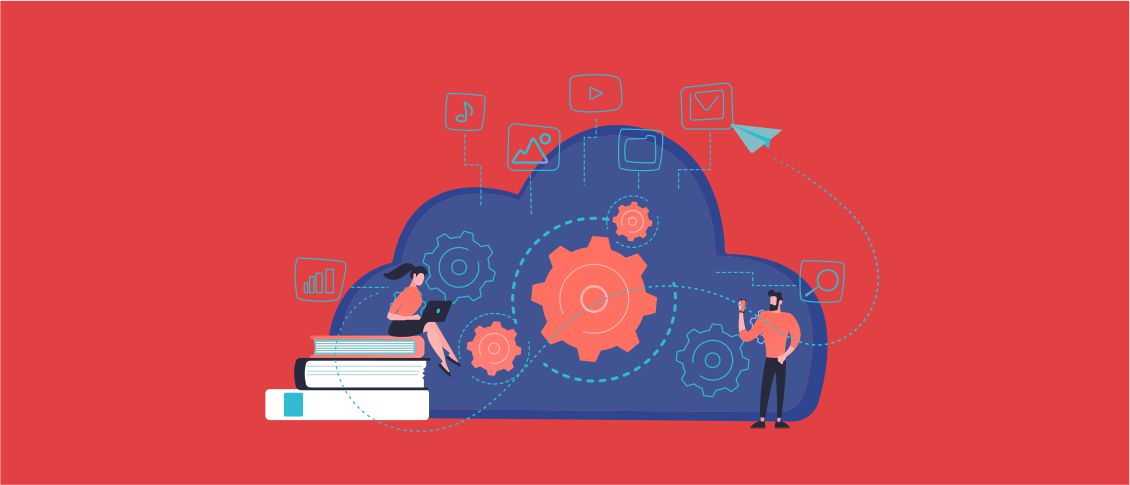- Overview
- Building .NET Applications on Azure
- Hosting .NET Applications on Azure
- How to Migrate Applications to Azure
- 1. Perform an Azure migration feasibility study and inventory of applications and servers
- 2. Plan Azure migration (and application modernization)
- 3. Perform pilot Azure migration (optional)
- 4. Execute phased application migration to Azure
- 5. Manage and optimize your Azure environment
- Why .NET on Azure?
Overview
Migrate .NET Applications to Azure offers many significant advantages you might benefit from if you migrate an existing application to use Azure’s services, but there might be some major limitations. This article examines the main advantages and drawbacks of moving .NET programs to Azure and offers comprehensive instructions along with a suggested method for organizing and carrying out the move with detailed guides on how to migrate .NET application to Azure.
Building .NET Applications on Azure
Microsoft Azure provides a robust platform for developing and deploying .NET applications. This combination leverages the familiarity and power of .NET with the scalability and flexibility of cloud computing.
- Development environment. For a smooth development process, you can make use of cloud-based solutions like Azure DevOps or your current Visual Studio setup.
- Application types. A variety of .NET application types are supported by Azure, such as microservices built using frameworks like .NET Core and .NET 6 and ASP.NET Core web applications and console apps.
- Azure SQL database. Azure SQL Database provides a managed service for relational data storage that is appropriate for .NET applications. It has built-in security features, scalability, and high availability.
- Integration services. In order to interface your.NET application with other Azure services or external systems, Azure provides a number of services, such as Azure Functions and Logic Apps.
- Monitoring and logging. Azure offers extensive logging and monitoring capabilities, such as Application Insights, which enable you to trace the performance of your application and detect any issues.
Azure enables the development and deployment of scalable, secure, and maintainable.NET applications through the utilization of these capabilities.
Hosting .NET Applications on Azure
Azure offers a streamlined process for hosting your .NET applications, removing the burden of server management and allowing you to focus on development.
How to Migrate Applications to Azure
You may wish to migrate .NET Applications to Azure in order to take advantage of improved scalability, security, and cost-effectiveness. A robust platform for the seamless migration of applications is offered by Azure. This comprehensive guide will furnish you with the fundamental procedures required to commence your migration to Azure.
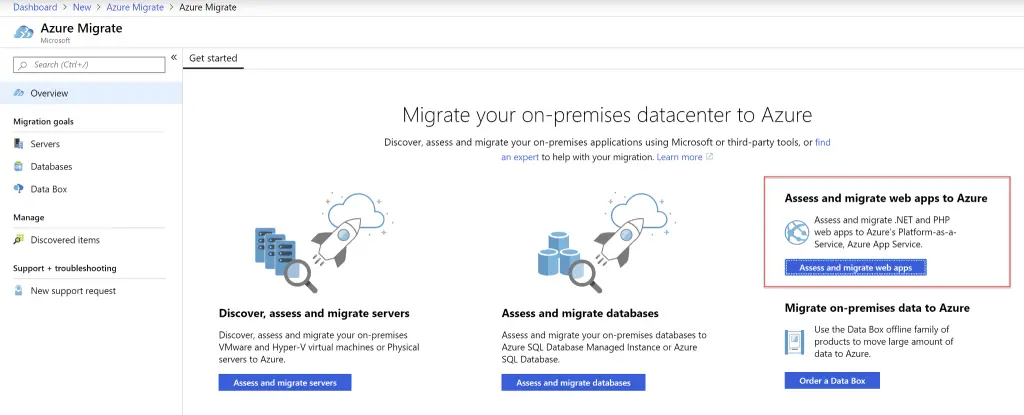
1. Perform an Azure migration feasibility study and inventory of applications and servers
Examine your applications to identify any potential obstacles to migration. Compatibility with Azure services, license limitations, and software requirements are all included in this. Azure Migrate is one tool that can help with this procedure.
For a more thorough examination, use Azure Migrate evaluation tools or speak with Azure migration experts. Each application’s migration difficulties should be determined by this analysis, which should also suggest appropriate migration solutions (such as lift-and-shift or refactoring) and draw attention to any possible dangers.
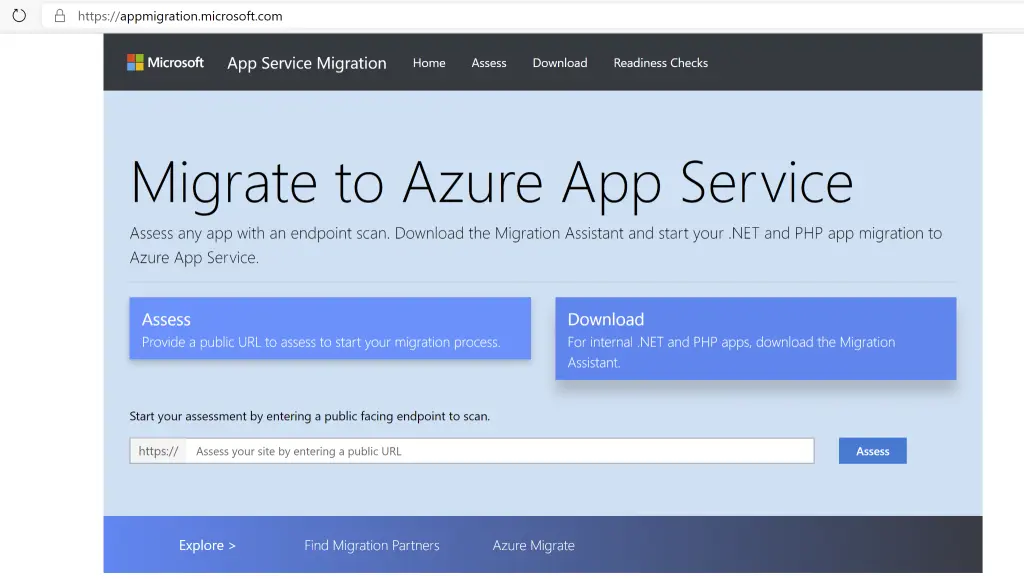
2. Plan Azure migration (and application modernization)
To migrate .NET Applications to Azure, define clear goals, choose the most suitable migration strategy, consider application modernization, create a realistic migration timeline, allocate Azure resources, and use Azure pricing calculators to estimate costs. Consider factors like cost savings, scalability, and security. Consider modernizing applications alongside migration, and allocate resources based on application needs.
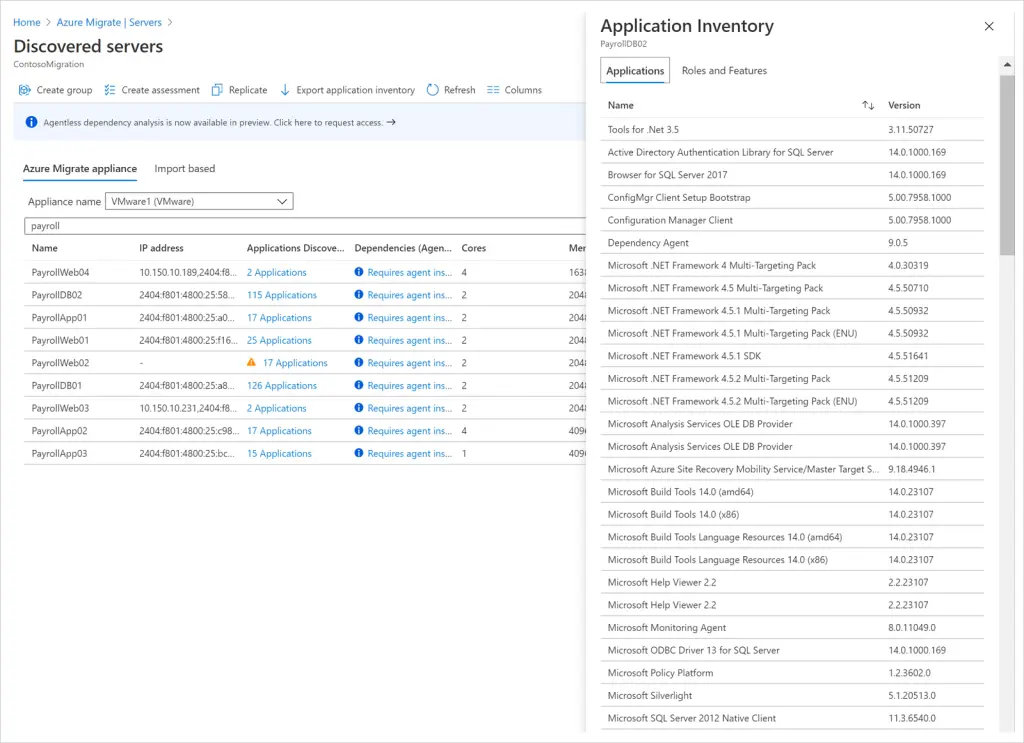
Conduct workshops with stakeholders to define migration goals, use Azure Migrate tools, collaborate with development team, create detailed migration timelines, and explore Azure resource options to determine cost-effective configurations for migrated applications.
3. Perform pilot Azure migration (optional)
Choose a pilot application that is representative. Pick one that is manageable in terms of both size and complexity. Make sure the moved application is functioning and performing well in Azure by giving it a thorough test.

Use the information gathered from your migration plan and feasibility study to help you choose the best application for the pilot. To move the prototype application, use either manual procedures or Azure move tools.
A trial application that has been successfully moved can be used to validate your migration plan and identify any areas that need work before a large-scale migration.
4. Execute phased application migration to Azure
The migration plan involves determining the migration sequence, executing migration phases, post-migration validation, and ongoing monitoring of migrated applications.
Utilize Azure Migrate, scripting tools, or manual processes for application migration, validate migrated applications for functionality, performance, data integrity, and integration, and use Azure monitoring tools for monitoring health and potential issues.
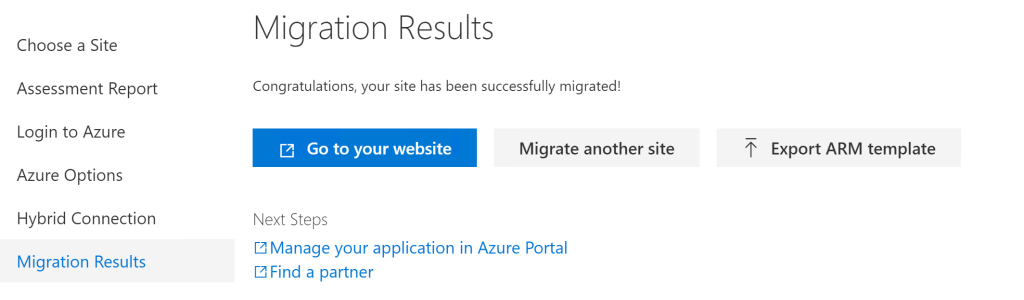
Successfully migrate .NET Applications to Azure in a controlled manner, ensuring functionality, performance, and data integrity, with ongoing monitoring practices to proactively address post-migration issues.
5. Manage and optimize your Azure environment
Utilize Azure Resource Manager for efficient organization and management of applications and services. Utilize Azure Cost Management tools for cost optimization and reserve instances for predictable workloads. Implement Azure Security Center for centralized monitoring and vulnerability management. Utilize Application Insights for performance monitoring and optimize resource allocation. Utilize Azure Backup services for regular backups and disaster recovery solutions.
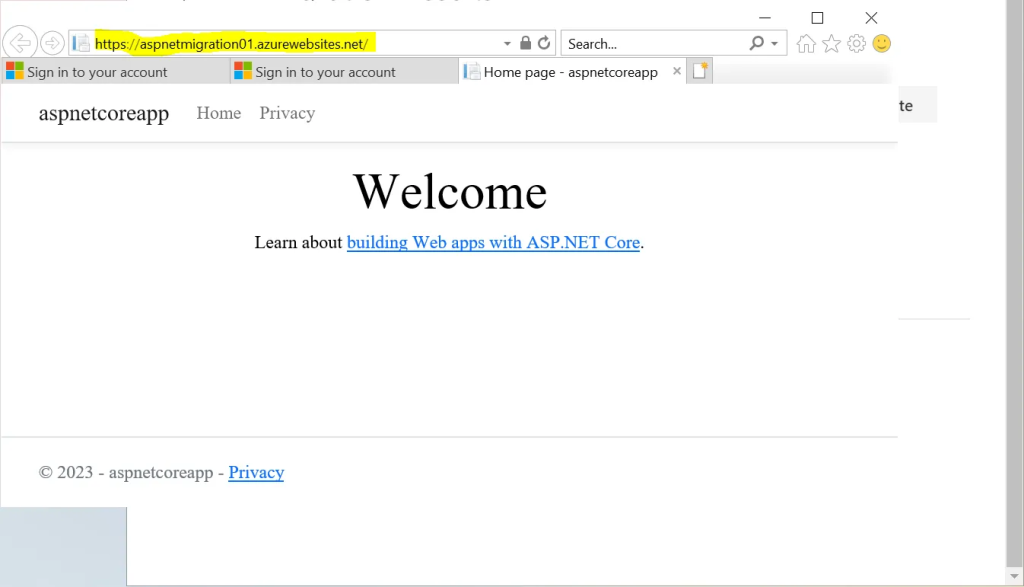
The plan includes cost optimization, robust security practices, proactive performance monitoring, and a comprehensive backup and disaster recovery plan for business continuity.
Why .NET on Azure?
Azure is a great platform for hosting.NET applications, offering simplified management, efficient scalability, global reach, cost-effectiveness, seamless integration with other Azure services, enhanced security features, and support for various.NET frameworks. Azure App Service handles server provisioning, patching, and scaling, allowing for efficient application maintenance. It also provides a vast ecosystem of services, including Azure SQL Database and Azure Cosmos DB, and robust security features like firewalls and encryption. Azure also offers deployment options like Visual Studio Azure DevOps, and Application Insights for performance monitoring.