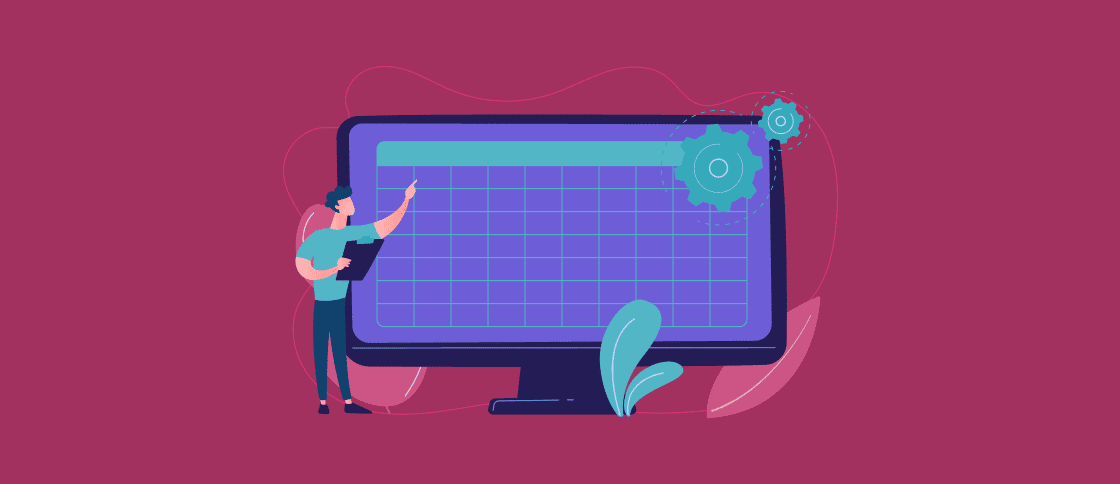- Why Move from WinForms?
- #1 Limited UX capabilities
- #2 Shrinking talent pool
- #3 Integration problems
- #4 Technical debt
- Why Blazor (Compared to Other Web Frameworks)?
- #1 Reusing your existing .NET skills and codebase
- #2 Full-stack .NET means less complexity
- #3 Backend by Microsoft and actively evolving
- #4 Two hosting models
- #5 Gradual modernization
- How to Reuse Existing Logic and Safely Modernize
- #1 Separate business logic
- #2 Build a Blazor UI Shell
- #3 Connect via APIs
- #4 Migrate Gradually
“Our app works — but every update takes forever.”
“Nobody on the team wants to touch the old UI.”
“We need to modernize, but a full rewrite is just too risky.”
If that sounds familiar, this article can help. Thousands of businesses rely on legacy .NET desktop apps built years ago. They are still functional but increasingly hard to maintain. Modernization doesn’t have to mean starting over.
This article shows how Blazor offers a low-risk path from WinForms to the web, helping to preserve business logic and developer expertise.
Why Move from WinForms?
WinForms (Windows Forms) has been a dependable workhorse for decades. Many enterprise applications still run on it. It is a GUI (Graphical User Interface) framework used for building Windows desktop applications on the .NET platform. Developers could quickly create a rich UI because the framework provided a drag-and-drop design. It was easy and convenient, so why change?
Yes, the applications might function. But the environment around it has changed. Now, using WinForms might come at a risk. Here’s what you can experience:
#1 Limited UX capabilities
Today, users expect app interfaces to be fast, modern, responsive, and clear. They want to understand how to use the software quickly. Also, they want the app to work across multiple devices, be it a laptop, mobile phone or tablet.
WinForms, in turn, struggles with responsive layouts for different screen sizes. It also lacks native support for modern UI requirements like high-DPI scaling, touch gestures or accessibility tools. This makes it harder to meet UX standards in today’s web-first world.
Modern interfaces are dynamic and offer rich interactivity.
#2 Shrinking talent pool
Few developers want to work on legacy desktop tech. Training employees on WinForms might be expensive, and at the same time, experienced WinForms developers are becoming harder to find.
As a result of this, you can become dependent on one person who knows WinForms. Shrinking talent can also mean slower delivery times and increased hiring costs. Many modern C# developers are more familiar with async/await, dependency injection, and testable architectures. But all of these are harder to implement in WinForms apps.
#3 Integration problems
WinForms doesn’t play well with modern tech stacks out of the box. Developers may face problems when calling cloud APIs or using modern authentication.
If you want to embed machine learning models, real-time features or data visualization, you will need to think of workarounds. And implementing DevOps workflows is hard.
But modern web-based solutions integrate naturally with these tools and platforms. For this reason, you should consider them.
#4 Technical debt
Technology is changing daily. Platforms get deprecated every day, and developers switch to newer ones that are faster, more convenient, and more efficient. And even if your app on WinForms is stable, over time, it becomes harder to change because dependencies are becoming outdated, and tools stop being supported. But the worst is that even minor changes take disproportionately a lot of effort.
In the end, the cost of maintaining the old systems outweighs the cost of modernization.
Why Blazor (Compared to Other Web Frameworks)?
But let’s talk about why to move from WinForms to Blazor. When modernizing a legacy .NET application, one of the first things to consider is whether you should go with JavaScript frameworks like React or Angular or stay within the .NET environment with Blazor.
Here’s the list of reasons more and more companies are choosing Blazor for modernization:
#1 Reusing your existing .NET skills and codebase
With Blazor, your team continues writing in C#, no need to move to JavaScript. This means that you don’t need to hire new frontend developers, allowing existing developers to keep working. Also, one of the most important things is that core business logic can be shared across the backend and frontend.
If your app already uses .NET, it can be reused directly. This saves time and reduces bugs. You can share core logic through .NET Standard or .NET 6+ class libraries, including models, DTOs, validation rules and business logic.
#2 Full-stack .NET means less complexity
In a typical modern stack, you might have Angular or React on the frontend, .NET or Node.js on the backend. Also, modern development often means separate tooling, testing frameworks, and approaches to handling errors.
But with Blazor, it is all .NET. It reduces context switching for developers. It also means fewer cross-language integration issues and less onboarding time for new team members.
#3 Backend by Microsoft and actively evolving
Blazor is a part of the .NET platform. Microsoft’s heavy investments in it give you a reliable update cycle and consistent documentation. Also, developers get deep integration with Visual Studio, Azure and other Microsoft tools.
It is stable and actively evolving.
#4 Two hosting models
Blazor offers two models:
- Blazor server: UI events handled on the server via SignalR, which is great for intranet or internal business apps.
- Blazor WebAssembly: runs fully in the browser, no server round-trips for UI updates needed.
Blazor Server offers simplicity – you can start with this. And later move to WebAssembly for more performance and independence. This flexibility allows your modernization strategy to scale with your needs and infrastructure.
#5 Gradual modernization
Blazor supports modular architecture, which makes it easier to rebuild the app feature-by-feature and integrate with existing APIs or services. It coexists with legacy components during the transition.
As a result, Blazor is well-suited for companies that can’t afford a risky “big bang” rewrite and need a safer path forward.
With Blazor, legacy .NET apps can move to modern web without abandoning their existing investments. It combines the best of two: modern web UI and full-stack .NET development.
How to Reuse Existing Logic and Safely Modernize
Modernizing a WinForms app doesn’t have to be a full rewrite. With the right approach, you can reuse and incrementally evolve what you already have. And at the same time, this can be done with minimal disruption to your business operations.
#1 Separate business logic
Before touching the UI, make sure your business logic is not tightly coupled to the WinForms code. You need to move the calculation engine, validation rules, data access layers and models into separate .NET class libraries. These libraries can then be shared across your Blazor frontend, backend APIs, and even the legacy WinForms app if needed.
By doing this, you lay the foundation for code reuse and eliminate duplications during transition.
#2 Build a Blazor UI Shell
Don’t try to recreate the entire UI at once. Start small. Pick a single feature or screen and rebuild it in Blazor. You can host this Blazor component inside a new web portal, or even run it alongside your WinForms app using techniques like embedding a WebView.
This approach lets you test real functionality in production, collect feedback and refine your modernization strategy before scaling it.
#3 Connect via APIs
Once the frontend moves to Blazor, it needs to talk to the backend. Expose your legacy backend using REST or gRPC services. You need to handle data exchange, authentication and business workflows in a standardized way.
APIs allow WinForms and Blazor parts to coexist while sharing the same backend. This decouples the UI from the core logic and opens the door to mobile apps, external integrations and AI-powered features in the future.
#4 Migrate Gradually
You don’t need to move everything at once. Start with the parts of your application that deliver the highest business value or require the most frequent updates. Keep lower-impact modules on WinForms until there’s a clear reason to modernize them.
This approach will allow you to reduce risk and shorten time-to-value.