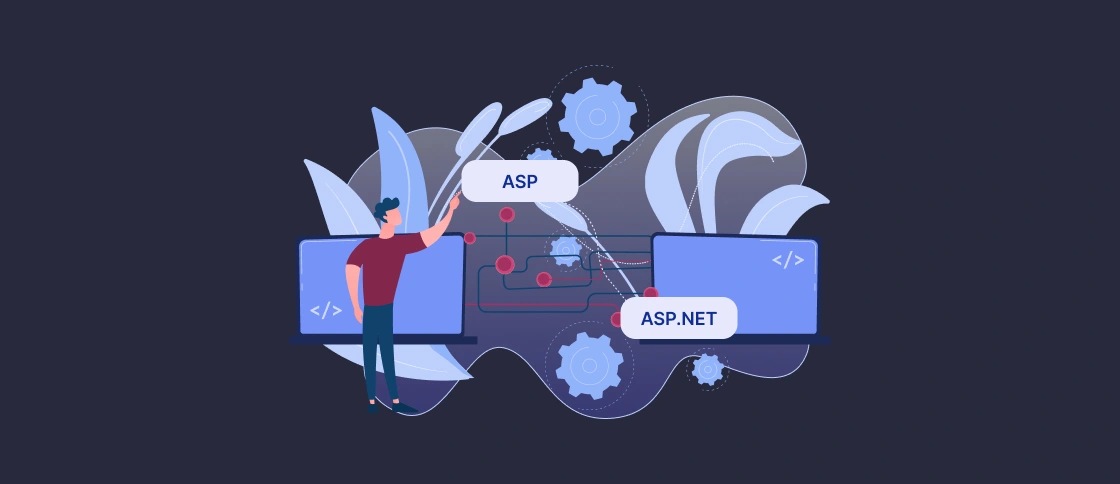People say: “Never judge a book by its cover”. However, we always do that. And we are talking not only about books, as you see. The same is absolutely true about any software as well. That’s why UI & UX modernization is of great importance (if you want to attract new and retain existing clients, of course).
If you have an app that was built 15 years ago and it still works with a high level of stability, that’s very good. But it’s difficult to imagine that such an application can look and feel modern. And probably, it’s high time for you to think about UI and UX modernization.
On the whole, it will be sensible to mention that there are different layers for application modernization services. On the top level, we have a platform, then we have architecture, then there goes a framework and a development tool, and only inside the development tool, we have user interaction and navigation.
We can consider these layers in the real example. For instance, we have Windows as a platform, then we have a desktop application. The desktop application is, for example, built with Delphi using the VCL framework, inside the framework, we can implement our user interaction in navigation. And when we are talking about migration and UI modernization, we have to think about all these layers and all the components that we need to modernize.
You need to clearly understand how you are going to modernize your UI and enhance user experience, and what approach you will opt for. We can even say that that’s the crucial step for you, as it will define what resources and tools should be involved and what risks you may face. Please, be very careful at this step as it will fully define the future of your project.
Why UX Modernization is Important
What are the benefits of UX? The significance of UI/UX design and modernization is critical because it improves user satisfaction, boosts productivity, and keeps your software competitive. Outdated interfaces frustrate users, slow down tasks, and make your product look obsolete. A modern UX helps a business retain customers and attract new ones.
Modernization strategies
Let’s have a look at the following case. For example, we have a classic Windows desktop application developed with VCL and it all has only 32-bit support.
- We can modernize our Delphi 5 or Delphi 7 classic application via just moving the controls, adding the sizes, and changing the background. In this case, we will use the same Delphi version and our UI/UX modernization will be carried out without any re-engineering.
- We can migrate our application from the legacy Delphi version to an up-to-date Delphi version like Delphi 10.4. We will have the same Windows desktop app. In this case, we can add 64-bit support, but we will have all the features of the latest Delphi version, including Delphi styles, high DPI support, Unicode and all the rest, very important modern UX design features.
These two are the most widely applied strategies. - But we have other options as well, for example, to migrate our software to FMX. However, in such a case, we will have to deal with another framework and a totally different design engine for our UI. As a result, there will be a chance to face some unpredictable challenges.
- We can also apply a more complicated modernization strategy and migrate your app to a totally different architecture and platform.
- Another way to UI/UX modernization is just to update some components, like buttons. But you should bear in mind that if you work with your UI only, it will be just a cosmetic thing, as in this case, you will not be able to improve your UX, navigation, etc.
What Risk You Should Consider
We’ve decided to divide the risks into several sections that you need to analyze before making a final decision for UI & UX modernization.
- Budget. It’s difficult to imagine any project in which resources do not play a crucial role. You need to take into account that the modernization process may require additional specialists, tools, and other resources – complete UI/UX modernization services. You should include all these extra costs in your budget and keep in mind that there may appear more expenses when you start to modernize your product.
- Time. You have to be ready to spend enough time testing and fixing bugs. Even if before the migration, your software is fully stable, nobody can guarantee you that after the UI/UX modernization, there won’t be any bugs. And it will be rather sad if your clients find these bugs earlier than you. Moreover, that’s not only the issue of time but also of your reputation, which is extremely valuable for any business.
- Components for migration. You need to make sure that you have all the necessary components for your migration. If something is lacking when it comes to migration, it may lead to unexpected expenses and additional time needed to finalize all procedures.
- Expectations. You should understand that there are different groups of people who will deal with your software, like your clients, bosses, and colleagues. They all may have different expectations, and you need to ensure that you and the tech team are on the same page. Otherwise, somebody may get extremely disappointed.
- Wrong estimations. There is always a risk that the timeframes and deadlines that you’ve chosen initially are not precise, and UI/UX modernization services might take longer than expected. That’s quite a common thing.
If you think that the risks and challenges of UI modernization for you are too serious at the moment, probably, you just need to wait to get ready for it. If you feel that you are ready but do not know how to start. Do not worry, at Softacom, we will always be happy to provide you with all the necessary assistance and we can work with your legacy software as well.
In case you are not sure whether it is feasible for your app to be modernized at all, or maybe it can be a good idea for you to develop it, or at least its modern UX and UI from scratch, you can also contact us to find an answer.