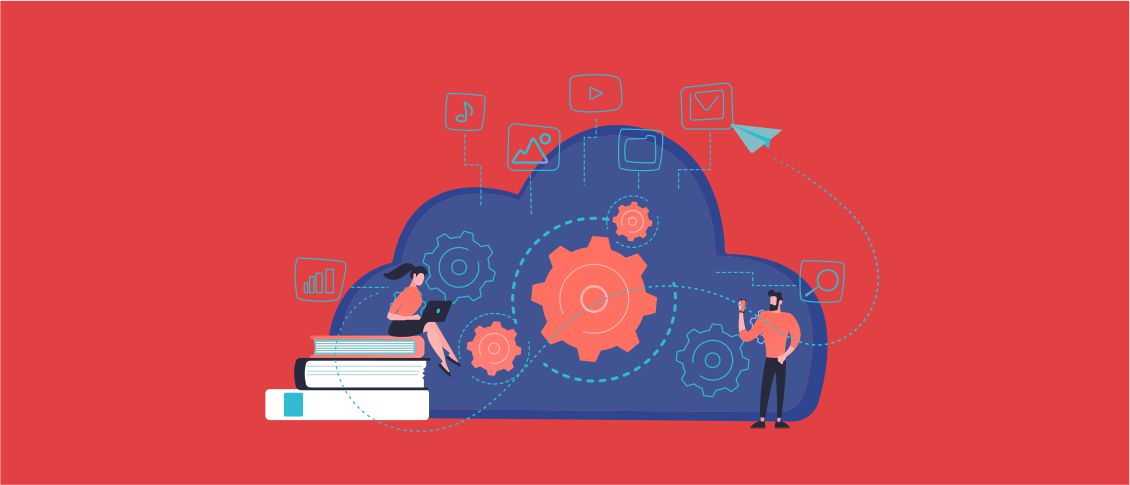- What is the software migration process?
- Types of software and systems to migrate
- Application Migration Strategies
- Software migration planning and assessment
- Performing the migration
- Post-migration activities
- Software and Application Migration Checklist
- Conclusion: What should you know about software migration planning?
What is the software migration process?
Outdated applications degrade the quality of business processes, slow down the speed of organizational change, and allow competitors to provide better services, taking away market share. Application migration is the transfer of software products (source code and database structure) from one platform (technology) to another (most often from outdated to more modern). The software migration process usually presupposes the introduction of rather serious changes to your solution. That’s why your system migration plan should always be based on the results of a careful preliminary analysis of your solution.
Types of software and systems to migrate
Before discussing the approaches to building a software migration project plan, it’s worth having a look at some basic things regarding app migration in general. There are various types of software and systems that organizations often consider migrating due to various reasons such as technological advancements, cost-effectiveness, performance improvements, or changing business needs. Some of the common types of solutions and systems that might undergo the software migration process include:
– Operating Systems: Upgrading or migrating from older versions to newer versions of operating systems, such as moving from Windows 7 to Windows 10 or from macOS Catalina to macOS Monterey.
– Enterprise Resource Planning (ERP) Systems: Transitioning from legacy ERP systems to modern, cloud-based ERP solutions like SAP S/4HANA, Oracle Cloud ERP, or Microsoft Dynamics 365.
– Customer Relationship Management (CRM) Software: Software migration process from on-premises CRM systems to cloud-based CRM platforms like Salesforce, HubSpot, or Microsoft Dynamics CRM.
– Database Systems: Upgrading or migrating databases from one platform to another, like moving from SQL Server to MySQL, Oracle to PostgreSQL, or on-premises databases to cloud-based solutions like Amazon RDS or Google Cloud SQL.
– Legacy Applications: Modernizing or re-platforming outdated legacy applications to newer technologies or architectures to improve performance, scalability, and maintainability.
– Content Management Systems (CMS): Transitioning from older CMS platforms to more modern and flexible systems like WordPress, Drupal, or migrating between versions of the same CMS.
– Infrastructure and Cloud Services: Shifting on-premises infrastructure to cloud services (e.g., migrating from physical servers to AWS, Azure, or Google Cloud Platform) for scalability, flexibility, and cost-efficiency.
– E-commerce Platforms: Upgrading or migrating e-commerce systems to more scalable and feature-rich platforms like Shopify, Magento, or WooCommerce.
– Analytics and Business Intelligence (BI) Tools: Migrating BI and analytics solutions to advanced platforms that offer better data analysis capabilities, visualization, and predictive analytics.
– Collaboration and Communication Tools: Transitioning from traditional email servers to cloud-based collaborative tools like Microsoft 365, Google Workspace, or Slack for enhanced productivity and remote work capabilities.
– Custom Applications and Software: Re-architecting or refactoring custom-built applications to modern frameworks or cloud-native architectures for improved agility, scalability, and cost-effectiveness.
Application Migration Strategies
Rehosting (Lift and Shift):
This software migration process involves moving an application as-is from one environment to another without making significant changes to the application’s architecture or functionality.
Benefits: Quick migration with minimal changes, cost-effective, and less risky.
Replatforming (Lift, Tinker, and Shift):
This system migration plan is based on the idea of making slight modifications to the application to make it compatible with the new environment or platform, taking advantage of some cloud services or platform-specific features.
Benefits: Some optimization for the new platform, moderate level of effort, and potential cost savings.
Refactoring/Rearchitecting (Rebuild):
This software application migration plan involves significant modifications to the application’s codebase, architecture, or design to make it compatible with the target environment or platform. This may also include breaking down the application into microservices or utilizing cloud-native services.
Benefits: Optimizes for cloud-native features, scalability, and performance improvements.
Replace:
This approach to software migration planning presupposes replacing the existing application with a new one that better meets business needs or is more compatible with the target environment.
Benefits: Improved functionality, better support for business requirements, and potentially more cost-effective.
Software migration planning and assessment
Software migration planning and assessment are crucial steps in ensuring a smooth and successful transition. Here’s a step-by-step guide to the process that you may use as a software migration plan template.
- Understand Business Objectives:
- Before creating your software migration plan, define the business objectives and goals behind the migration. Understand what the organization aims to achieve through this migration, such as cost savings, improved performance, scalability, or compliance requirements.
- Inventory and Assessment:
- Create an inventory of all applications and systems that need to be migrated.
- Assess each application’s dependencies, architecture, data, performance, security, and compliance requirements.
- Prioritize applications based on factors like criticality, complexity, and business impact.
- Determine Migration Strategy:
- Based on the assessment, decide on the appropriate migration strategy for each application (lift and shift, replatform, refactor, replace, or other).
- Define Scope and Timeline:
- Clearly define the scope of the migration project, including specific applications, functionalities, and associated data.
- Develop a realistic timeline for the software migration process and all the related activities, considering factors like testing, training, and potential downtime.
- Resource Allocation:
- Allocate necessary resources, including human resources, tools, budget, and infrastructure needed for the software migration process.
- Risk Assessment and Mitigation:
- At this step of the system migration plan, identify potential risks and challenges associated with each application migration.
- Develop a mitigation plan to address these risks and minimize potential disruptions during migration.
- Data Migration Strategy:
- Plan the migration of data, ensuring its integrity, accuracy, and security during the transition.
- Determine the best approach for data migration—whether it’s a one-time bulk transfer or continuous synchronization.
- Testing Strategy:
- Develop a comprehensive testing strategy to validate the functionality, performance, and security of applications post-migration.
- Perform testing in stages—unit testing, integration testing, and user acceptance testing—to minimize risks.
- Communication and Training:
- Communicate the migration plan and timelines to all stakeholders involved, including employees, customers, and partners.
- Provide training and support to end-users to ensure a smooth transition and adoption of the new system or application.
- Execution and Monitoring:
- Execute the migration plan following the defined timeline and strategy.
- Monitor the software migration process closely, track key performance indicators, and address any issues or deviations promptly.
- Post-Migration Evaluation:
- Evaluate the success of the realization of your software application migration plan by comparing actual outcomes with initial objectives.
- Gather feedback from stakeholders and end-users to identify areas for improvement.
By following these steps mentioned in our application migration checklist and conducting a thorough assessment and planning phase, organizations can minimize risks and ensure a successful software migration process that aligns with their business objectives.
We mentioned some theoretical points that you should bear in mind while creating your software application migration plan. We also explained what you can do to minimize risks related to the serious changes that you are going to introduce to your systems and solutions.
When all the steps related to software migration planning are successfully fulfilled and you, as well as your team members, are satisfied with the intermediate outcomes, you can move to the next stages of your project.
Performing the migration
Performing software migration involves executing the tasks included in your app or system migration plan while ensuring minimal disruptions to business operations. Here are the key steps to perform the migration:
- Prepare the environment:
- Configure the target environment, whether it is a new server, cloud infrastructure, or other platform.
- Configure the necessary resources, network, security settings, and permissions required for the software migration process.
- Data Migration:
- Start the data migration process according to a defined strategy (one-time mass migration or continuous synchronization).
- Ensure data integrity, accuracy, and security during the software migration process.
- Application migration:
- Implement the selected migration strategy (lift and migrate, re-platform, refactoring, replacement, or revision/maintenance) for each application as planned.
- Execute step-by-step procedures for each migration type, making necessary changes or adjustments according to the software migration project plan.
- Testing:
- Perform comprehensive testing at each stage of the migration to verify the functionality, performance, and security of migrated applications.
- Conduct unit testing, integration testing, and acceptance testing to quickly identify and fix any issues.
- Monitoring and validation:
- Monitor the software migration process in real-time, track progress, and verify how smoothly applications are running in the new environment.
- Utilize monitoring tools to detect any performance issues, bugs, or anomalies and take corrective action.
- Communication and support:
- Maintain clear communication with stakeholders including staff, clients, and partners about the progress of the migration and the potential impact on services.
- Provide support and assistance to users who may encounter problems during the migration.
- Documentation:
- Prepare documentation of the entire software migration process, including configurations, changes made, problems encountered, and resolution.
- Create an updated inventory of applications and systems in the new environment.
- Post-Migration Validation:
- Conduct thorough post-migration validation and performance testing to ensure that all applications function as expected in the new environment.
- Resolve any remaining issues or fine-tuning requirements.
Migration requires careful execution, constant monitoring, and the ability to adapt to unforeseen problems. That’s why such points should be also included in your system migration plan. Regular communication with stakeholders and a well-prepared team can greatly contribute to successful migration plan realization.
Post-migration activities
A traditional software migration plan template typically covers not only those tasks that presuppose moving your solution from one platform or technology to another but also a row of post-migration activities. They are crucial to ensure that the transition to the new environment is successful and that the migrated applications continue to function effectively. Here’s a comprehensive guide to post-migration activities that should be added to your migration plan:
Performance Monitoring and Optimization:
- Implement monitoring tools to continuously track application performance in your new environment.
- Analyze performance metrics, identify bottlenecks, and optimize configurations to improve efficiency.
Security and Compliance Checks:
- Validate that security measures, such as access controls, encryption, and compliance requirements, are properly configured in the new environment.
- Conduct security audits and compliance checks to ensure adherence to regulatory standards.
User Training and Support:
- Provide additional training sessions or resources for users to familiarize themselves with the migrated applications.
- Offer ongoing support to address any post-migration issues or questions from users.
Backup and Disaster Recovery Setup:
- Set up backup mechanisms and disaster recovery procedures for the new environment to ensure data safety and business continuity.
- Test backup and recovery processes to confirm their effectiveness.
Knowledge Sharing:
- Share knowledge and insights gained from the software migration process with the IT team and relevant stakeholders.
Continuous Monitoring and Improvement:
- Continuously monitor the performance, security, and usability of the migrated applications.
- Implement improvements and optimizations based on post-migration assessments and user feedback.
Evaluation and Reporting:
- Evaluate the success of the migration against predefined objectives and key performance indicators (KPIs).
- Generate post-migration reports detailing the outcomes, lessons learned, challenges faced, and recommendations for future projects and software migration planning.
Post-migration activities are essential to fine-tune and optimize the environment, ensuring that the migrated applications operate seamlessly in the new setup. Regular monitoring, continuous improvement, and user support contribute to the overall success and stability of the migrated applications and systems.
Software and Application Migration Checklist
Before launching an application migration project, it’s crucial to have a well-prepared checklist to ensure a smooth and successful transition.
An application migration checklist that you should use before initiating work on such a project:
- Gather representatives of all stakeholders
- Define the project design and obtain stakeholder consent
- Consultation with internal technical experts
- Inventory of all assets to be migrated
- Risk assessment
- Establish a timeline and budget for each phase of the software migration process
Conclusion: What should you know about software migration planning?
As you can understand, app or system migration is usually a rather complicated tech process. And it may be associated with a row of risks for your business. However, given all the benefits that it can bring in many situations, it is still worth opting for it. Namely, software migration can help you greatly increase the productivity and efficiency of your business processes. Nevertheless, to make sure that everything will go well and that you will be able to achieve the desired results, you should pay enough attention to software migration planning.
Before initiating the software migration process you should think about your strategy, possible issues, and the ways to overcome them. Your software application migration plan should include an obligatory testing stage. Moreover, there should be a row of post-migration activities. They will help you ensure that your solutions function as they are supposed to after all the changes.