- Overview
- Where and How to Start?
- Migrating from the .NET Framework to .NET 6
- Step 1: Assess Your Project and Dependencies
- Step 2: Get Ready to Migrate
- Step 3: Migrate Project Files
- Step 4: Address Framework-Specific Code
- Step 5: Update NuGet Packages
- Step 6: Retarget and Test
- Why Should I Upgrade to .NET 6
- Useful Links
- .NET Framework to .NET 6 Migration Checklist
Overview
Users may improve their .NET Framework apps by upgrading from .NET 5 to 6. They can now access the performance, cross-platform capabilities, and cutting-edge features of .NET 6 by following this tutorial, which walks users through the process of how to upgrade .NET framework and covers the tools and considerations for a seamless transfer.
Where and How to Start?
To migrate to.NET 6, you need a modern operating system (Windows 10 or 11), a development machine, and the.NET 6 SDK. The SDK provides essential components for building, running, and testing.NET 6 applications, which can be downloaded from the official Microsoft website. Here are the tools users will need for this process:
- Visual Studio 2022 or later. This integrated development environment provides an extensive feature set for creating, troubleshooting, and deploying.NET 6 applications. Visual Studio’s project management, code editing, and debugging features make the process easier even if they aren’t technically necessary for migration;
- .NET Upgrade Assistant. With the help of this optional Microsoft tool, you may examine your current.NET Framework project and get information about potential compatibility problems and migration strategies. It can be a useful tool during the preliminary evaluation stage even while it’s still in preview;
NuGet Package Manager. Using this package management system will help you keep track of dependencies throughout your project. NuGet is completely integrated with the majority of IDEs, such as Visual Studio, enabling package browsing, installation, and updates right within the development environment. As an alternative, you can manage dependencies using the command-line program dotnet add package.
Using the suggested tools to set up this development environment will prepare you for the start of your migration process. The procedure will be covered in detail in the following parts, which will walk you through the conversion, dependency resolution, and testing stages.
Migrating from the .NET Framework to .NET 6
A.NET Framework program can be given new life by migrating it to.NET 6. Here’s a step-by-step manual to assist you with the procedure.
Step 1: Assess Your Project and Dependencies
Before migrating to.NET 6, analyze all third-party dependencies to ensure they are supported or alternatives are available. Check package compatibility using NuGet Gallery or a tool for detailed information. If a package has .NET Standard dependencies, it will be compatible with .NET 5+. Test your .NET 6 application extensively to avoid surprises. Once all third-party dependencies are resolved, move on to the next step.
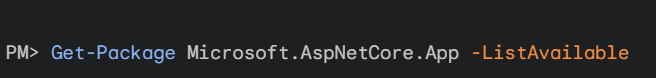
Step 2: Get Ready to Migrate
Modify the existing.NET Framework project to coincide with the new.NET 6 project to get ready for a migration to.NET 6. Transfer external package references from the packages.config file to the project file in.NET 6, either by hand or by using Visual Studio’s Migrate packages.config to PackageReference option.
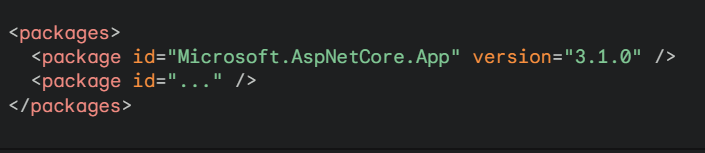
Make sure your.NET Framework-based application targets at least.NET Framework 4.7.2 for the most recent alternatives, and verify the API compatibility between.NET Framework and.NET Core. Utilize Windows from Microsoft. A compatibility NuGet package is available for most of the .NET Framework API.
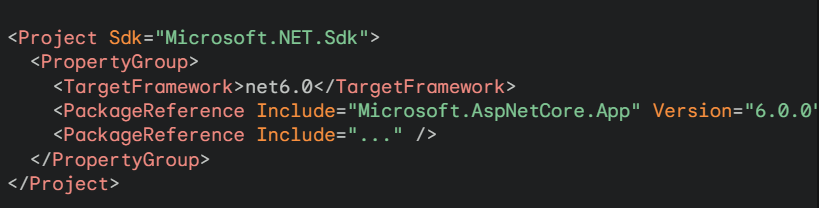
Step 3: Migrate Project Files
.NET 4.8 to .NET 6 migration projects use a different project file format than .NET Framework projects, with the option to create a new file or modify existing ones. To maintain designer support, create a new.NET project parallel to the old one and share assets. Turn off Attribute autogeneration, or remove the previous AssemblyInfo.cs file.
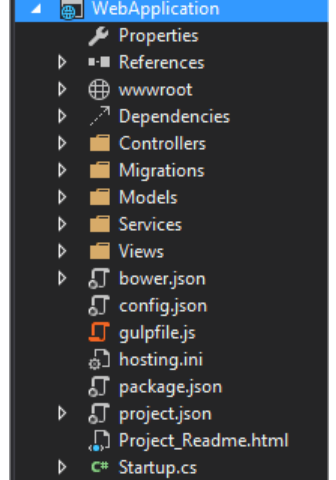
.NET 4.8 to .NET 6 transfer embedded resources to the new project file from the project built on the .NET Framework. Finally, update package references to the required version number for the new.NET project:
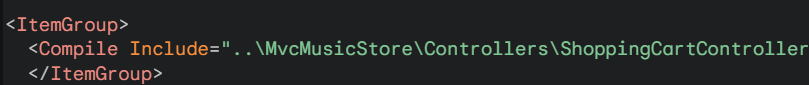
Step 4: Address Framework-Specific Code
Upgrading .NET 5 to .NET 6 Framework may lead to code reliance on APIs, which can be replaced using the.NET Upgrade Assistant or by adjusting application configuration.
Step 5: Update NuGet Packages
Visual Studio offers the NuGet Package Manager, which simplifies the process of updating packages to ensure compatibility with the new target framework, including .NET Framework and .NET Standard/.NET 6.
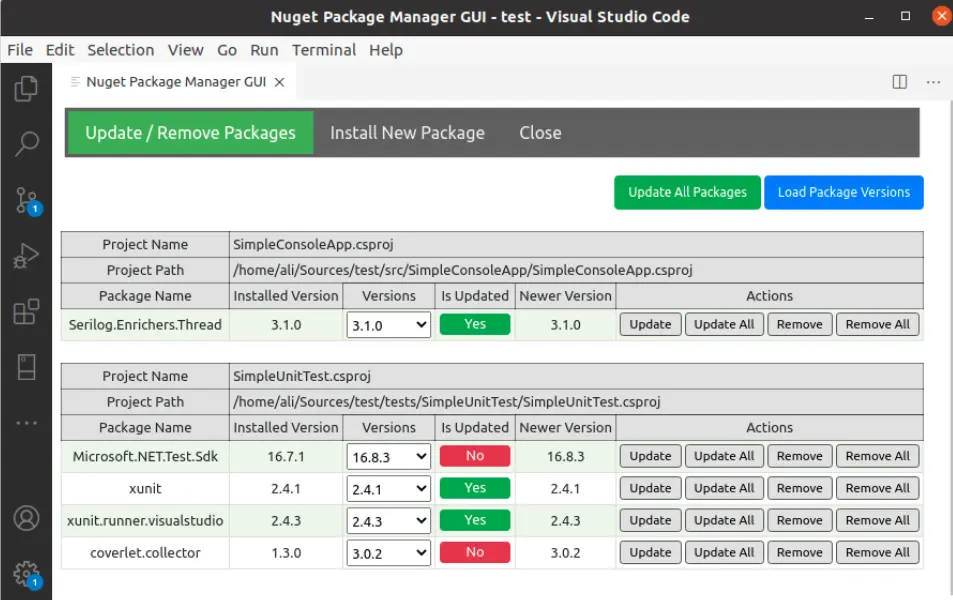
Open the NuGet Package Manager in Visual Studio, update packages to .NET 6 compatible versions, and review any breaking changes or dependency conflicts.
Step 6: Retarget and Test
After .NET 5 to .NET 6 migration framework-specific code and dependencies, retarget your project to .NET 6 by changing the TargetFramework property in your project file. Regular testing is essential to ensure your application functions as expected.
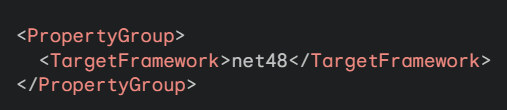
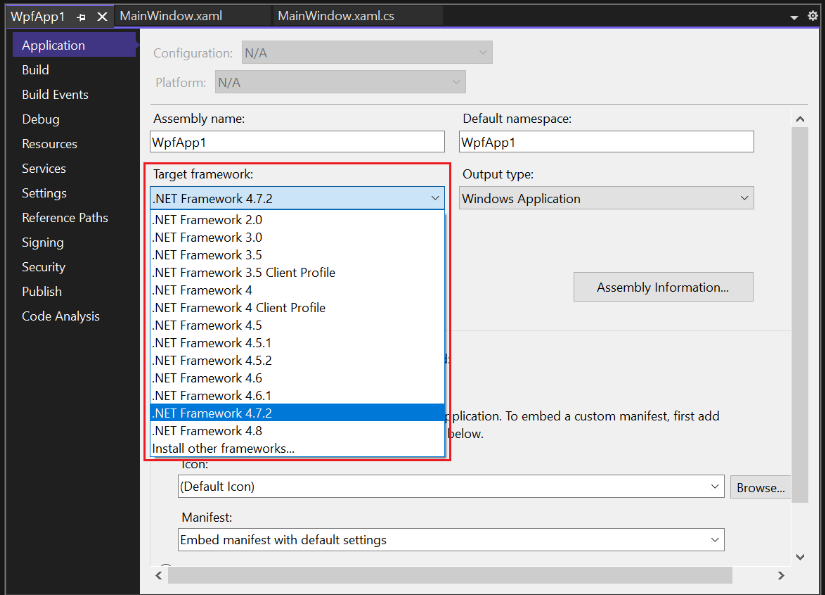
Why Should I Upgrade to .NET 6
.NET 6 offers numerous advantages over.NET Framework, including:
- Performance improvements;
- Cross-platform compatibility;
- Modern development features;
- Rich ecosystem;
- Unified development experience across various.NET technologies;
- Long-term support.
Its just-in-time compiler generates optimized code, resulting in faster startup times and execution speeds. It also offers cross-platform compatibility, allowing applications to run on Windows, macOS, Linux, and web browsers using WebAssembly. Modern development features like dependency injection and asynchronous programming enhance maintainability, scalability, and code readability. Microsoft’s extensive support and long-term support model ensure a stable foundation for upgrading .NET framework 4.8 to .net 6.
Useful Links
Here are some useful links to make the transition process easier:
Your application’s size and kind will determine the level of difficulty of your transfer. But if you stick to the instructions and make use of the materials, you should be able to move your project to the secure upgrade from .NET 4.8 to 6 with no problem.
.NET Framework to .NET 6 Migration Checklist
Here is a summary of what users need for a successful transition:
 Prep. The preparation process involves installing Visual Studio 2022+ and.NET 6 SDK, as well as creating a project backup.
Prep. The preparation process involves installing Visual Studio 2022+ and.NET 6 SDK, as well as creating a project backup. Migrate. To convert .NET 5 to .NET 6 project, open it in VS 2022+, upgrade the project format, retarget to.NET 6, update NuGet packages, replace incompatible dependencies with.NET 6 alternatives, and modernize code with dependency injection, async programming, and record types.
Migrate. To convert .NET 5 to .NET 6 project, open it in VS 2022+, upgrade the project format, retarget to.NET 6, update NuGet packages, replace incompatible dependencies with.NET 6 alternatives, and modernize code with dependency injection, async programming, and record types. Test & Validate. The process involves testing and validating various aspects of a system, including unit testing, integration testing, and User Acceptance Testing (UAT).
Test & Validate. The process involves testing and validating various aspects of a system, including unit testing, integration testing, and User Acceptance Testing (UAT). Deploy. Choose a deployment strategy, such as on-premises, cloud, or containerized, and implement configuration management. Monitor and maintain the deployed application for optimal performance.
Deploy. Choose a deployment strategy, such as on-premises, cloud, or containerized, and implement configuration management. Monitor and maintain the deployed application for optimal performance.
Remember that this is only a broad upgrade .NET framework to .NET 5 guidelines. Depending on your project, various tasks may differ.

 Prep. The preparation process involves installing Visual Studio 2022+ and.NET 6 SDK, as well as creating a project backup.
Prep. The preparation process involves installing Visual Studio 2022+ and.NET 6 SDK, as well as creating a project backup.








