We developed a software solution for woodworking machines for the digitization of processes
-
Industry
Manufacturing
-
Project type
Cloud
Description
Our client on this project was a company that produces woodworking machines. The company contacted us with a request to develop modern software that would be used for operating their machines. This software solution was expected to provide office staff at woodworking enterprises with a tool for their interaction with machines at their facilities. Moreover, it was required to make it possible to add data in real-time and ensure autonomous planning, regulation, and control of entire production lines based on the set manufacturing processes. To fulfill these tasks, it was required to use a cloud solution that would help to upload principles for managing manufacturing processes and connecting modules.
The absence of digital systems for operating machines leads to delays, quality issues, fast tool wear, excessive material waste in manufacturing, and, consequently, low efficiency and productivity.
We would like to have an innovative software solution that will be implemented in the work of new machines for automating management, uniting all of them into one network, and ensuring predictive maintenance.
Project Team size
- Project manager
- Business analyst
- 5 Developers
- QA engineer
- UX/UI designer

Solutions
At the first stage which included business analysis, our team had to dive deep into the specificity of the client’s industry in order to offer a really high-quality solution that would meet all the requirements. Our developers had the aim to provide the company with a tool that would help to improve their manufacturing processes. To achieve this goal, we closely cooperated with the client’s team and professional woodworkers. It allowed us to create the correct set of requirements for this project. Only after that, we managed to come to a single vision of the final product and our specialists started working on it.
Key features of the software:
New workpieces can be programmed in a more convenient way. For example, it is possible to save files of templates for circles, L-type shapes, or other curved components. It will provide a lot of benefits from the perspective of time and minimizes issues for operators who have no or little experience.
With the technology of identification of elements of holes, grooves and slots are identified directly in a 3D model of your workpiece. For further processing automation, relevant processing macros will be generated. This approach significantly streamlines importing parameters from CAD to the processing program. Moreover, it also ensures optimized use of all the existing data.
It is possible to create minimum and maximum values, add lists of choices and save graphs with tips for clarity. Such properties as “Hide”(hidden lines) and “Boolean” (data entering via a checkbox) as well as two views – list view and form view – make the whole programming process clearer.
A bonding master is integrated directly into the new software. With its help, after contours and angles are defined, all stages of edge processing are created automatically. The reviewed tech database provides support for all parameters that may depend on a situation, such as starting points, C angles, and heating power. The import of edge images from external CAD systems will be also possible with this new master. In such a way, the process of creating programs for edge bonding will be streamlined and facilitated.
A new formula master makes the process of formula creation absolutely straightforward. A user can get access to everything that may be required in a multi-line formula field. Such components as maths functions, variables, and conditions are just at hand for creating the required formulas. Components can be highlighted in colors. It means that even the most complex formulas look clear. Moreover, by using formulas, it is also possible to calculate partial results. Thanks to such functions, users can easily create vast and variable programs.
Thanks to the transfer of parameter values, it is possible to conduct massive macros changes just in four steps.
Technologies
- used in the project
-
 C#
C#
-
 Microsoft Visual Studio
Microsoft Visual Studio
-
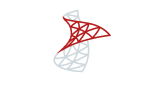 Microsoft SQL Server
Microsoft SQL Server
-
 Azure SQL Database
Azure SQL Database
-
 .NET 7
.NET 7
-
 ASP.NET
ASP.NET
-
 Azure
Azure
Outcome
The functionality of new software makes all woodworking processes safer, easier, and faster.
It is very quick and simple to set cutting, drilling, or sawing by adding all parameters. The processes are realistically shown in a graph.







